10/31 Metro Final Blog
Lesson Plan for Metro
Kinder:
TEKS:
K.13C - identify and record the changes from seed, seedling, plant, flower, and fruit in a simple plant life cycle.
ELAR - evaluate and provide thoughts on daily activities (through speaking and/or writing.
Objective:
The students will be able to identify the changes in the plant cycle.
ISTE Standards:
3b: Apply effective teaching strategies to support student collaboration around computing, including pair programming, working in varying team roles, equitable workload distribution, and project management.
Using Nearpod, Canva, and Flip provides students with support for collaborating around computing. During our mini lesson, students will collaborate using Nearpod to engage in the lesson. Using Canva and Flip students will demonstrate their learning experience over the plant life cycle.
3c: Plan collaboratively with other educators to create learning activities that cross disciplines to strengthen student understanding of CT and CS concepts and transfer the application of knowledge in new contexts.
My partner Alyssa and I collaborated with Kinesiology, Music, and Theatre major students to create these learning activities that cross-discipline to strengthen student's understanding of CT and CS concepts and transfer their knowledge into Nearpod, Canva, and Flip.
4c: Guide students on the importance of diverse perspectives and human-centered design in developing computational artifacts with broad accessibility and usability.
Empowering students to try new activities by creating a Canva Draw and Flip over the plant life cycle. Encouraging students to create designs by having choice using their experience through our Near Pod lesson and Hero Story to create their designs of the plant life cycle using Canva Draw and providing students with stickers to prompt them to create a summary over the plant life cycle using the app Flip.
Introduction:
Begin with Hero Story
- Explain what the plant cycle is.
Teach Nearpod NEARPOD LINK
- Explain the steps in the plant cycle, and what plants need to grow and survive.
During:
- Students will go to Canva and click design then whiteboard to draw the plant life cycle.
Example:
Closure:
Using Flip students will explain the sticker we created in the ICreate lab that we give them as an exit ticket over what they learned over the plant life cycle using the QR code we created and provided to them.



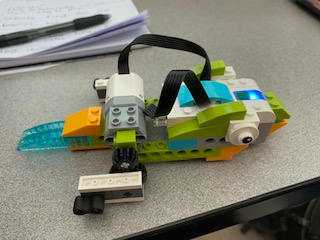
Hi Isabella! I really liked looking through your portfolio and liked how you included your blog into it as a way for the viewer to deep dive. I related to your Reflection tab most and found myself agreeing with every paragraph you wrote. Especially how technology can have technical difficulties and how it is important to have a back-up plan. I enjoyed participating in the Learning tab most because this was the first tab and activities we worked on. In the beginning I was not confident in myself with technology but by the end of this course that did a complete 360. I now feel comfortable working with technology and like using blogs to stay connected with the TEKS/Standards, plan, and reflect on the work that was done. Great job throughout this semester, you put in a lot of amazing work!
ReplyDeleteHey Isabella, your portfolio looks so good, and very well organized. Great job at adding all your corresponding blog entries to each of your portfolio tabs. You covered all the CT and CS standards within each of your portfolio entries. Also your pictures are really helpful, it makes it easier to grasp the concepts of each post, when I have pictures that show me what was happening at the elementary schools along with your activities. I don't know how you did it, but it is really cool how you have the blog post/ ability to comment on the blog while still being within your portfolio. Overall really great job on everything.
ReplyDelete